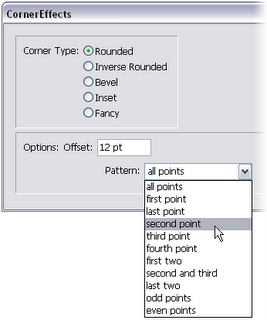InDesign – rounded corners
Yes, this is possible! And quite easy too
Select a frame, open the Corner Effects dialog box:
Or as Adobe write:
Apply corner effects
- Using a selection tool, select a path.
- Choose Object > Corner Options.
- Choose a corner effect in the Effect menu.
For Size, type a value to specify the radius by which the corner effect extends from each corner point.
- Select Preview if you want to see the results of the effect before applying it. Then click OK.
- Using a selection tool, select a path.
- Choose Object > Corner Options.
- Choose a corner effect in the Effect menu.
For Size, type a value to specify the radius by which the corner effect extends from each corner point.
- Select Preview if you want to see the results of the effect before applying it. Then click OK.
Check out Adobes site: http://livedocs.adobe.com/en_US/InDesign/5.0/help.html?content=WSa285fff53dea4f8617383751001ea8cb3f-6bf1.html
Or:
And these seem to be old (and dead links……)