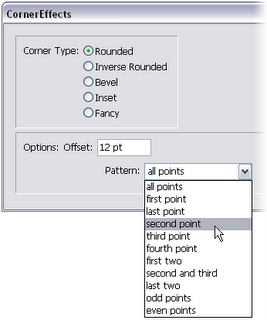admin »
17 January 2007 »
In Uncategorized »
 Some people might have noticed that I sell my own designed t-shirts here: http://www.portada.no/butikk
Some people might have noticed that I sell my own designed t-shirts here: http://www.portada.no/butikk
Well, as Valetine’s Day is approaching I’m being nice and giving free shipping untill the 14.2.2007. The free shipping code is:
VALENTIN07
So nothing to keep you from shopping now!
Continue reading...
Tags: design, product, shop
admin »
03 November 2006 »
In Uncategorized »

Follow www.CreativeTechs.com instructions. However, remember to place the image while in the header/footer view. “View -> Header/Footer”
(Only useful on a one-page document, or in a one-page section, or if it’s the first page of a document or section.) If not placed in the Header, the image will not be locked and will easily move around when using the template.
Here are some HP letterhead suggestions
Continue reading...
Tags: design, tip
admin »
16 June 2006 »
In Uncategorized »
Yes, this is possible! And quite easy too
Select a frame, open the Corner Effects dialog box:
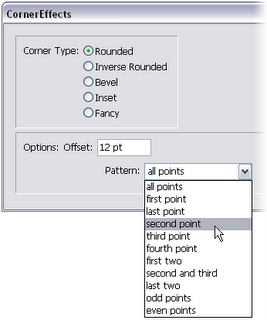
Or as Adobe write:
Apply corner effects
- Using a selection tool, select a path.
- Choose Object > Corner Options.
- Choose a corner effect in the Effect menu.
For Size, type a value to specify the radius by which the corner effect extends from each corner point.
- Select Preview if you want to see the results of the effect before applying it. Then click OK.
Or:
And these seem to be old (and dead links……)
Continue reading...
Tags: design, tip
 Some people might have noticed that I sell my own designed t-shirts here: http://www.portada.no/butikk
Some people might have noticed that I sell my own designed t-shirts here: http://www.portada.no/butikk