Jobs in Town shows how the Flurry screensaver really works!
German ad agency Scholz & Friends won a bronze in Cyber Lions 2008 for the jobsintown.de screensaver. See how the osX Flurry screensaver really works!
// ads & spam //
German ad agency Scholz & Friends won a bronze in Cyber Lions 2008 for the jobsintown.de screensaver. See how the osX Flurry screensaver really works!
 What a ingenious little plastic thingy. “Keep-A-Cable” has the overview for a cable organiser (and holder), that I have looked for so long! Just ordered one. Hope it keeps what I hope it promises. http://www.kk.org/cooltools/archives/002864.php
What a ingenious little plastic thingy. “Keep-A-Cable” has the overview for a cable organiser (and holder), that I have looked for so long! Just ordered one. Hope it keeps what I hope it promises. http://www.kk.org/cooltools/archives/002864.php
There are many ways of saving files online and possibly syncing them thereby. Here are some alternatives I have found:
- Skydrive (5gb free),
- Office Live (integrated with the MS Office suite)
- 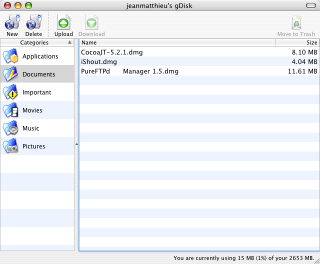 Gdisk (a software that turns your GMail account into a portable hard drive)
Gdisk (a software that turns your GMail account into a portable hard drive)
-mailbigfiles.com (not really storage as such, only another way of distributing large files rather than sending via email, but I find their free service better than YouSendits)
-YouSendit(not really storage as such, only another way of distributing large files rather than sending via email)
- Amazon S3 ($0.15 per GB-Month of storage used AND monthly trafic cost)
- Apples mobile.me (Individual One-year subscription $99)
And finally my favourite: Dropbox (invitation only, but giving you 2gb free, with cross-platform functionality and web interface too. And its just drag and drop!)
[youtube=http://www.youtube.com/watch?v=EoZmBjaFWto]
A great Helvetica screensaver from: http://scr.sc/products/dropclock/ And its both for Windows and osX! HOWEVER: 136mb for a screensaver is rather heavy.. (And I cant seem to get it downloaded somehow…) Any help?
This wordclock is also pretty cool:http://www.simonheys.com/wordclock/
Looking for more news on type? Check out this: http://www.typeneu.com/
The official w810i app
Sony Ericsson PC Suite 2.10.46 (for Windows Vista/XP)
MyPhoneExplorer
http://www.fjsoft.at/en/downloads.php
THE best software to backup your SMS. AND its freeware! (but please, do pay!:)
LaSyk
http://myw810.lasyk.net/
many different applications, wallpapers, etc
[youtube=http://www.youtube.com/watch?v=nRKIDdIaFyE]
 This fantastic application, LockMeBaby, does what osx should be doing on its it: namly being able to unlock several files, folders and subfolders in one go! It even works on external harddisks.
This fantastic application, LockMeBaby, does what osx should be doing on its it: namly being able to unlock several files, folders and subfolders in one go! It even works on external harddisks.
http://soramimi-works.net/software.shtml
I sent the company an email with some questions and rapidly got a reply:
Here’s how to lock/unlock files on external drives by LockMeBaby:
1) Uncheck “Run in safe mode” in the preference panel.
2) Select “/ (Root)” from the popup as browser’s root directory.
3) In the leftmost column, you’ll find a directory “Volumes”. Your
external drives should be listed under “Volumes” directory.
Hope this helps and please be careful when you turn off “Safe mode” as
many system-related files appear in LockMeBaby’s browser.
Check if someone has blocked you on MSN. This website checks whether the person is online og not. And if they dont appear on your MSN, but appear as online on this site, you might have been blocked.. ![]() http://www.msnblockchecker.info/
http://www.msnblockchecker.info/
You design websites on a Mac, but want to test them in IE 6 or 7 but cant be bothered to run Bootcamp? Well, check out:
http://macapper.com/2007/11/29/ies4osx-run-internet-explorer-567-natively-in-os-x/
Download
http://darwine.sourceforge.net/
In PowerPoint AutoFit intentionally shrinks the size of text as large amounts are added to a slide. The top complaint about PowerPoint slide presentations is text that is too small. PowerPoint Design templates were originally created to force good design by setting font size automatically. The AutoFit feature defeats this purpose and actually encourages too much text on slides by shrinking it as you type, allowing people to use fonts too small to be seen.
To turn AutoFit off:
| |
Choose Tools from the pull-down menu |
| |
AutoCorrect Options |
| |
Click the tab for AutoFormat As You Type |
| |
Uncheck the 2 options under the Apply as you type section: |
| |
Click OK. The change applies to active and future PowerPoint presentations, old presentations are not affected.
from: http://www.createthefuture.com or check out: http://office.microsoft.com |